
Tips and tools
Here's our handy tips to create great posters, invitations and more.
We've made changes to our Make materials, plus added new features that'll help promote your fundraising event or local service.
New designs
QR codes
Every new design has a QR code functionality. This means you can link your poster, invitation or ticket to a specific webpage of either cancer information, a campaign or an online fundraising page.
How to upload your own QR code
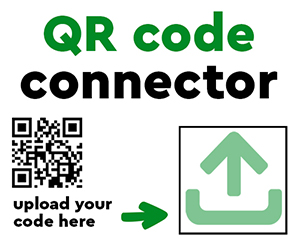 | The QR codes you’ll see on each design will take you to either Macmillan’s online cancer information, financial help or donate pages. You can either upload your own, keep as is or completely remove. Before you begin, take a look at our QR code help page how to upload your own QR code. |
'Pick a design'
On a selection of posters, you’ll spot a ‘Pick a design’ option. You can choose your preferred design, either just a headline or one of our new illustrations.
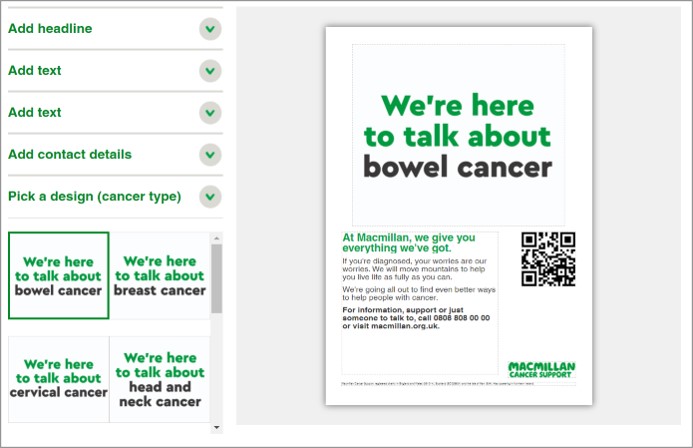

Our cancer awareness poster is a good example. You can choose the cancer type relevant to you and they're available in one poster – making it really easy to find and quick to make.
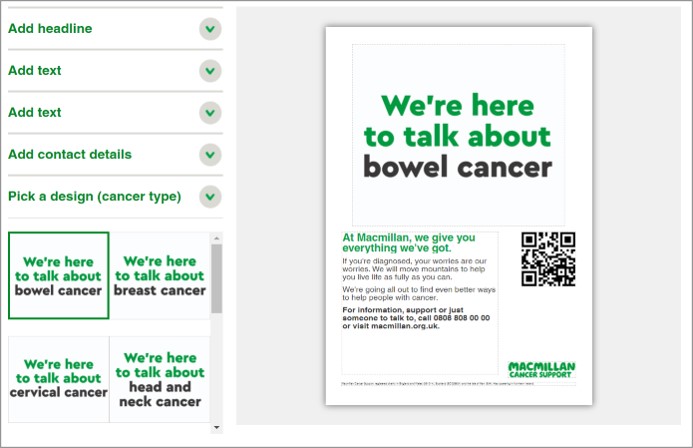
'Most popular' designs
We’ve listened to what you told us and streamlined our choice of materials to make the designs work for lots of people, across lots of activities. The most popular materials have been redesigned to support our local services and fundraising activities.

A6 print size for posters
All new posters can now be printed at A3, A4, A5 or A6 giving you more versatility when promoting your service or event.
Changing text on products
Controlling the text size
The text area on each material is (still) pre-set. However, there are some tricks you can use to control the size you’d like. Each template has a specific area for the text to sit inside. It’s scaled to fit, so if you want:
- Larger text - use fewer words
- Smaller text or more blank spaces – place a few returns at the end of your last sentence
Make sure you review your new creation on the last page of the design editor stage. It will show the most accurate preview.


More variation to format text
We’ve created more variety within each material to help break your text up a bit. Bear in mind, the space on the page isn’t endless. The more text you include, the smaller it will display in the space.
Pre-populated text with Macmillan's core messages
Alongside our great new artwork, you’ll see we’ve added new default text. You can keep it as is or edit as you need.
Take a look! We hope you love them
Everything can be found across our Make section.
We've kept some older designs available to make sure you have everything you need. The most popular will be redesigned into the new materials. To find them, select the 'More designs' option in the activity type filter bar.

